Views: 1
There’s a saying from Ernest Gaines: “Words mean nothing. Action is the only thing. Doing. That’s the only thing.” You write words in your marketing emails. Many or few, you use them to communicate your ideas. Don’t write words just to communicate. Write them to request an action. Sometimes it’s subscribing, responding, purchasing or whatever you want reader to do.
The words that carry most of the weight of the request are the few at the end, where you normally provide a link to proceed which is the call to action. This is the decision point. The words you use here could sway your readers either way. So, how do you know which words to use? You can guess based on preferences or you can run split tests to be sure.
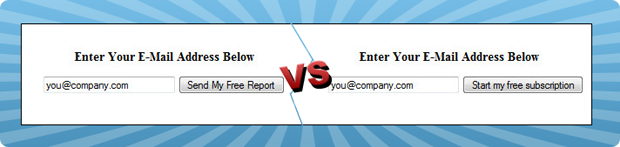
Only two words changed but that change had a powerful effect. The “subscription” button decreased conversions by 22.9% in the span of just two days.
What happened here?
Different words trigger different associations and those can make or break the response. In the above case, it looks like readers associated “send my report” with a single contact and “subscription” with regular communication, requiring more commitment. Your reader’s response will partly depend on your subject line and the relationship you already have. The phrase that crashed and burned for Cabot Heritage might take your opt in rate soaring. This is why you need to test.
Think about the long run
In Cabot Heritage’s test, it looks like people preferred the idea of one mailing to regular updates. Regardless of which button they pushed, they were added to the same mailing list. It would be interesting to see people who didn’t expect regular mailings would have responded when they started getting them. Would the unsubscribe and spam rates go up with the opt in rate? When choosing the words you want, keep in mind that you need to set correct expectations. A well informed subscriber is a happy subscriber.
How to test your call to action?
- Subscribe here.
- Sign me up!
- Sign up for a monthly newsletter and a free t-shirt.
You coud restate the benefits that the subscriber will get. When you have a few ideas, split test them with one another. You can do this quite easily with AWeber.
Who answers when you call?
So, are you getting the response you want from your calls to action? Are the subscribers you’ve collected interested and engaged. Do they click and purchase? Have you split tested your calls to action in the past? How could you test it for an even better response?


